Vlingo: Siri like app for Android ICS devices
Remember the S Voice app in the Samsung Galaxy S3? The creators of the S Voice, the voice recognition software have released a similar app for the Android ICS powered devices. A couple of days back we reported that S Voice was leaked and the devices running the Android ICS OS can have feature. This has revealed that the application is compatible with all the ICS devices.
Understanding the demand for the application, the makers of it have launched the Vlingo that is similar to the S Voice. This app is meant for all the ICS based devices. It is currently in the Beta stage but it promises to offer Siri like functionality to the Android devices.
Understanding the demand for the application, the makers of it have launched the Vlingo that is similar to the S Voice. This app is meant for all the ICS based devices. It is currently in the Beta stage but it promises to offer Siri like functionality to the Android devices.
Vlingo is a voice assistant that is capable for performing tasks based on the commands of the users. The app links itself to all the functions of the Android devices and performs the required task when asked for. The engine of Vlingo is tuned to understand various accents. As the app is in the Beta stage, there might be some problems. When compared with the other voice assistant apps for Android OS, the Vlingo is the most accurate and is useful.
The app can be downloaded for free for the Google Play Store. As of now, it is available for the US and Canada users alone. It will soon be launched in the other parts of the world including India. The main requirement for the app is Android ICS. Hopefully, the developer launches the app soon for the other countries so that we can have our hands on it.]
Apply Polaroid Effects to your Photos on Android with 10 Different Films
A long day back taken picture truly speaks thousands words when you bring it out and do some of the natural processing with it. When you talk about editing your photos, certainly you would be using the Android PhotoShop an advanced photo editing tool, but it requires advanced training. Thanks to Android and Google Play Store that things are made pretty easy that even normal user who doesn’t have any basic knowledge of this editing can add some interesting effects to the photos that they have or they take. The Roidizer application is meant for adding Polaroid effects to your photos, though dedicated to single stuff of photo editing but there exists various Android application.
Roidizer is an Android application which allows users to add Polaroid effects and simple text to your photos. This application brings a complete new look to your photos. You can either taken a new photo or browse from Gallery to apply the effects.
Once you install this application and run it on your mobile phone you will be directly taken to the camera photo shoot mode.
So there are few options available on the right side which are turn on the flash, shoot the camera and open the photos from gallery. So that means that you can load images from the gallery and process them to add Polaroid effect to it. Or the users can take photo live and once the photo is taken the options on the left side are activated.
The options are Add text – allows you to add text just below your phone and various fonts for your text are available.
Just below text there is the option for adding the various colors to your phone and just above text you can name your file.
On the right side there are options to share your phone via social network sites like Facebook, Twitter and other sharing options like Bluetooth, email and lot more. Just below that we have save a local copy to your Android device and then delete & Settings option.
Various Settings of disable shutter sound, auto focus, automatic image saving are available.
Roidizer application is of 2.5 MB in size and works for Android smartphone with Android 2.1 and higher with average rating of 4 out of 5 at Google Play Store.
Roidizer Application Download
Roidizer Android application can be easily downloaded from Android Apps Labs for free. To download it directly on to your mobile phone, you need to visit the Android Apps Labs page listing of this application from your phone’s browser and then click on Install to automatically install this app.
Dog Whistler App for Android helps you Train your Dog Easily with Frequency Sounds
Dog Whistler is an unique Android application which allows you to take control and teach your dog new tricks as you produce dog whistle. This application can be activated by choosing a frequency by pushing the slider as soon you see on the left or the right side and this will change the frequency for you and the range of frequency accepted is 80 Hz to 20,000 Hz too good for animals like dogs and cats. This application will tweak your dog to specific hearing range and your dog is brought training according to that.
Various modes of manual, continuous and Timer are available as the continuous mode will play the music continuously until you stop it and the timer will play the sound for particular interval of time.
To activate whistle you need to push the whistle in the center of the screen and this will initiate the sound frequency which you have choosen previously.
After when you have select the desired frequency you need to hold one of the dog bone preset button on your screen until you feel the vibration. This will set a new frequency for you.
This application at iOS App Store has around 9 million unique downloads and this application finally arrives on the popular and currently trending Android Play Store available for download free.
Dog Whistler Application Download
Dog Whistler application can be easily downloaded from Android Apps Labs for free. To download it directly on to your mobile phone, you need to visit the Android Apps Labs page listing of Dog Whistler application from your phone’s browser and then click on Install to automatically proceed with the installation.
You can short this up by date, name, size and duration. Other options in the navigation bar are the media rescanning, Preferences and about.
Now to edit a video you need to select one of the desired video and then tap on it. This will open on the video trim editing tool and the frames would be loaded automatically along with the various details of the video like the duration, picture size, file size, frame rate, audio codec, video bit rate, audio bit rate and video codec.
Now to trim a video, i.e., delete some parts in the video, you need to tap on the wredged icon of cut and the video would be loaded to you along with the navigation bar at the bottom. You can play the video and select the region where you want to avoid the starting part and also select the end part which you want to delete.
The users can select only one part either to delete in front or at the end. When they are done you should click on the top cut button and this will ask you for the options to enter whether you want to trim the original video or save as a new clip.
Now the video which you save as the new clip or replace the original will be again available for editing opened in the Vid Trim itself. You can share this video via various social sharing options available on the basic Android phone. Other options is to delete it.
This application is available at Google Play Store with a rating of 4.25 out of 5 and works for allthe Android powered smartphones and tablet which 2.1 as the minimum requirement. It has 18,000 installs until now and mostly all of them are positive.
Vid Trim Application Download
VidTrim application can be easily downloaded from Android Apps Labs for free. To download it directly on to your mobile phone, you need to visit the Android Apps Labs page listing of Formulas Lite application from your phone’s browser and then click on Install to automatically install this app.
Best Office Suite App for Android with Multiple File Extensions Support
The Microsoft Office is essentially a required tool and widely accepted as it can work with Microsoft Word for general writing purpose, Excel for maintain data sheets and records and Microsoft Presentations is designed to make presentation work very easy. With OffiSuite you can perform various tasks at one place itself. You can open Microsoft Word, Excel, PowerPoint and PDF documents on your Android phone itself.
OfficeSuite is an free Android applications which allows you to view the Doc, Docx, RTF and various other files or attachment on your Android mobile phone and tablets. This supports various file formats like DOC, DOCX, RTF, TXT, LOG, XLS, XLSX, CSV, PPT, PPTX, PPS, PPSX, EML, PDF and ZIP files. So this means that you no longer need a separate application to view the PD or zip files generally unreadable by various Office suite applications. This application is very much optimized for the Android 4.0 and gives you the look of it even though you are on the Android 2.3 or any other version. The application is with the nice user interface and the experience on it would be very easy and easy to understand.
The features of OfficSuite 6 are listed here below –
• Open Zip and Rar files along with the basic Microsoft Word and Google Docs files support
• Recent Files and documents allows you to efficiently access the documents
• Filter in the browser allows you to quickly filter out the selects
• Supports EML and RTF files
• Direct Save of text documents in Google Docs
• Support viewing of documents, emails attachments
• Allows you to open the password protected files and the only application to do that
• Supports various languages
As soon as you run this application on your mobile phone, you would be asked to download the Windows font compatibility pack and the size of it is 11 MB consumed in your memory card but this is priced as $ 5. More often looks like application developer wants to make money in indirect way. Once you skip that you are ready to work on your Office Suite.
So you are now on the home of the application. There is the option of recent files, My documents, SD card, Remote files, OfficeSuite Professional 6.
To open files for editing or viewing you need to select the Remote Files option and then select any of the cloud hosting services like Dropbox, or Box or SugarSync or Google Docs. Once when you open your Office documents you can edit, enter values in the field, rename the files, edit headers and footers and lot more.
There is the option of filter various documents so that you can short out what kind of files that you are looking up very quickly and effectively.
If you are looking for a particular file and you didn’t find it via navigation to various folders then you can search for the files using the option of ‘Find’. Interestingly you can also create new documents and spreadsheets directly here. Among the various results you can sort out the results and you know of the filtering the files.
More than that user can open their cloud storage account like Dropbox and Box.net files directly here.
This comes with the support of various files handling in English, French, Italian, German, Spanish, Japanese, Chinese Traditional, Chinese Simplified, Swedish, Russian and Korean languages respectively.
This application will work on most of the Android smartphone and sized varies accordingly with the devices as well.
OfficeSuite Viewer 6 Application Download
OfficeSuite Viewer 6 application can be easily downloaded from Android Apps Labs for free. To download it directly on to your mobile phone, you need to visit the Android Apps Labs page listing of this application from your phone’s browser and then click on Install to automatically install this app.
Trim Videos on your Android Devices & Save as New Clip with VidTrim Video Editor
You have a phone and your superphone either it One X by HTC or Samsung Galaxy S III or Sony Xperia S, all are powered with a good camera which can take photos and record videos at 720p easily and 1080p full HD too is possible. Often times when you record videos, they might not be perfect because this is a real time video recording and you might remove your camera little early or you want to delete the last part which is boaring. Until now for any video editing your ultimate source was your PC or laptop but here comes an Android application which allows you to trim your videos directly on to your mobile phone on the go. Yes, I am not joking, it’s possible through a free Android application named VidTrim.
VidTrim once installed allows you to edit your videos and trim then easily with few clicks. The interface of the application is very customized to suite Android ICS and there is no lag or application doesn’t even force closes. This is one of the most downloaded Android application for video editing.
As soon as you install this application on your mobile phone and run it you would be directly taken to the home of the app providing you various videos recorded on your device through your camera or videos which are added by you in media.
VidTrim once installed allows you to edit your videos and trim then easily with few clicks. The interface of the application is very customized to suite Android ICS and there is no lag or application doesn’t even force closes. This is one of the most downloaded Android application for video editing.
As soon as you install this application on your mobile phone and run it you would be directly taken to the home of the app providing you various videos recorded on your device through your camera or videos which are added by you in media.
You can short this up by date, name, size and duration. Other options in the navigation bar are the media rescanning, Preferences and about.
Now to edit a video you need to select one of the desired video and then tap on it. This will open on the video trim editing tool and the frames would be loaded automatically along with the various details of the video like the duration, picture size, file size, frame rate, audio codec, video bit rate, audio bit rate and video codec.
Now to trim a video, i.e., delete some parts in the video, you need to tap on the wredged icon of cut and the video would be loaded to you along with the navigation bar at the bottom. You can play the video and select the region where you want to avoid the starting part and also select the end part which you want to delete.
The users can select only one part either to delete in front or at the end. When they are done you should click on the top cut button and this will ask you for the options to enter whether you want to trim the original video or save as a new clip.
Now the video which you save as the new clip or replace the original will be again available for editing opened in the Vid Trim itself. You can share this video via various social sharing options available on the basic Android phone. Other options is to delete it.
This application is available at Google Play Store with a rating of 4.25 out of 5 and works for allthe Android powered smartphones and tablet which 2.1 as the minimum requirement. It has 18,000 installs until now and mostly all of them are positive.
Vid Trim Application Download
VidTrim application can be easily downloaded from Android Apps Labs for free. To download it directly on to your mobile phone, you need to visit the Android Apps Labs page listing of Formulas Lite application from your phone’s browser and then click on Install to automatically install this app.

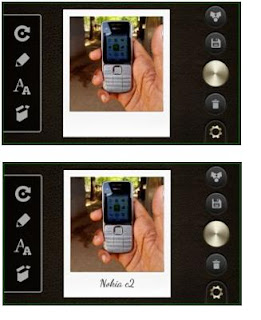


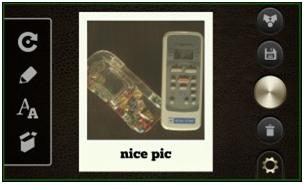













No comments:
Post a Comment